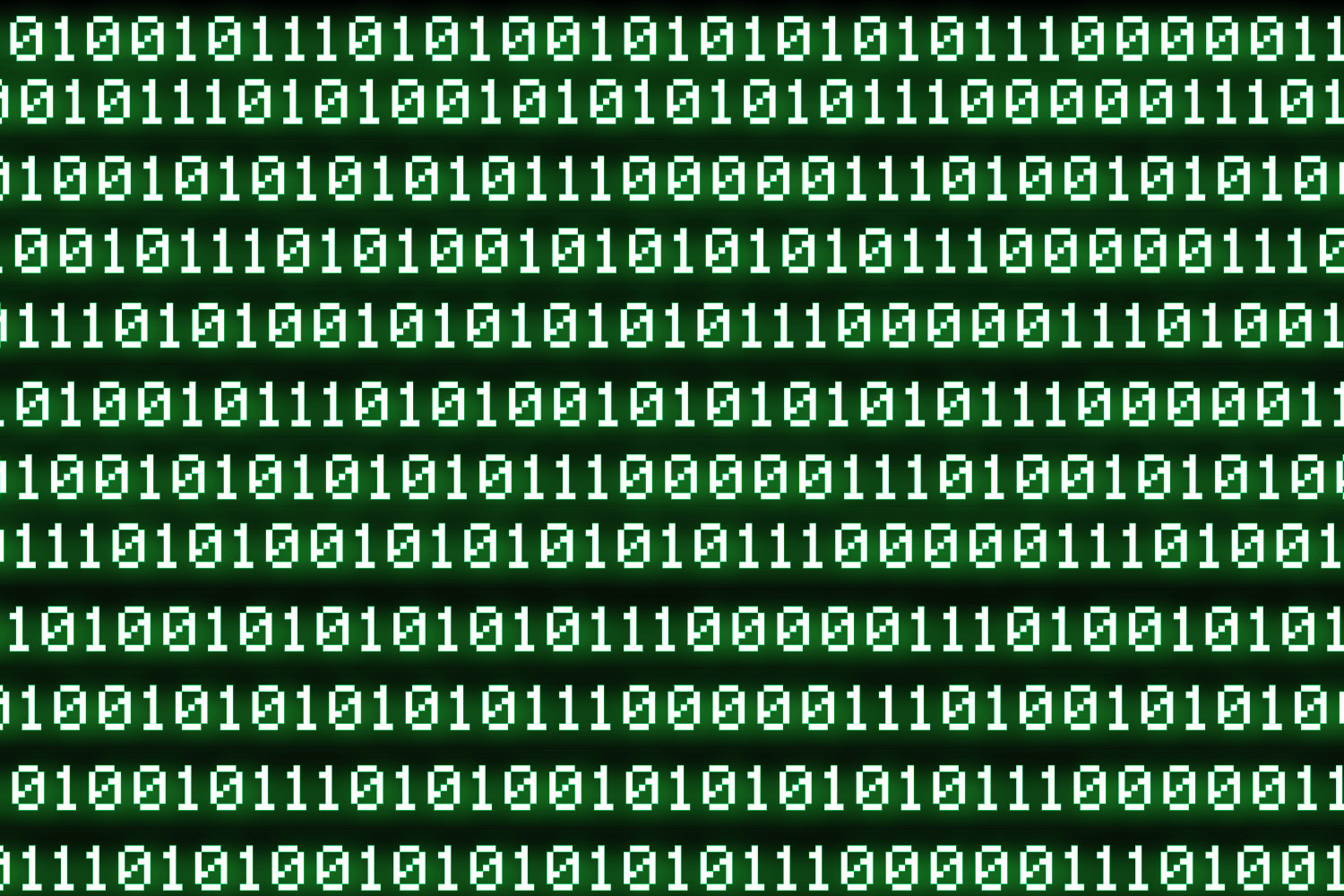What Makes an Excellent Research Lab Website?
Your lab’s website is more than just an online presence—it’s often the first impression people have of your work. A well-designed, informative, and visually cohesive site can help you attract new researchers, secure funding, foster collaborations, and share your discoveries with the world. So, what exactly makes a research lab website stand out? Here are the key elements that set a great one apart.
A Clear and Compelling Identity
Your website should clearly communicate who you are and what your lab stands for. Include your lab’s name, mission, and research focus in a way that resonates with both scientific and general audiences. A concise, well-crafted introduction can go a long way in establishing credibility and purpose from the moment someone visits your page.
Easy Access to Key Information
Visitors should be able to find essential information quickly—contact details, current team members, and active projects should be easy to locate and up to date. Maintaining a “News” or “Updates” section to highlight recent publications, awards, or lab events helps keep your site dynamic and relevant.
A Well-Curated Research Overview
Your research is the heart of your lab, and your website should reflect that. Summarize ongoing and completed projects clearly and concisely. Explain your methods and highlight the significance and impact of your findings. Aim to make this content understandable not only for fellow researchers but also for potential collaborators, funders, and curious members of the public.
Smooth, Intuitive Navigation
Good design supports good science communication. Visitors shouldn’t struggle to find what they’re looking for. An intuitive menu, well-labeled sections, and a functional search feature help users move through your content effortlessly. Clean navigation ensures that your work—not confusing design—takes center stage.
Highlighting Publications and Achievements
Dedicate a section to showcase your lab’s scholarly output. Include links to published papers whenever possible, and feature key grants, awards, and recognitions. This section not only celebrates your achievements but also builds your lab’s reputation within the academic community.
Engaging Visuals
Visual storytelling makes complex science more approachable. Incorporate high-quality images, graphics, and videos that complement your research summaries. Lab photos, data visualizations, and short interviews can bring your work—and your team—to life, helping visitors connect with your story.
Opportunities for Collaboration and Involvement
A great website invites interaction. Provide clear pathways for potential collaborators, students, or visitors to get involved. Job openings, collaboration opportunities, or even a newsletter signup can encourage ongoing engagement and build your lab’s network.
Extending Reach Through Social Media
Active social media channels can amplify your lab’s visibility and foster new connections. If you’re able to post consistently, consider linking your website to your lab’s social media profiles. This keeps your audience updated and provides additional touchpoints for engagement.
Accessibility and Compliance
Finally, ensure your website meets accessibility and privacy standards. Designing an inclusive site—one that works well for people of all abilities—shows professionalism, responsibility, and respect for your diverse audience.
Conclusion
An exceptional research lab website communicates identity, makes information easy to find, celebrates achievements, and engages both experts and the public. With thoughtful design and well-organized content, your lab’s site can become a powerful platform to share discoveries, attract new opportunities, and expand your scientific impact.